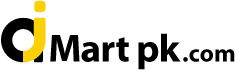Sale
Ezcap 287 Video Capture Card USB 3.0 Type C 1080P HD, HDMI, Drive-free Live Streaming - Imported from UK
Important Update for All Customers!
✓ Current Price on Call.
✓ Kindly pay Rs.4000/- in advance per order, & rest amount will be COD.
✓ As per the Pakistan Goverment Rule, 5% GST will be applied by all Courier companies on every COD order.
✓ If customer is willing to pay the Full Amount in Advance than 5% GST on COD will not be charged.
✓ Current Price on Call.
✓ Kindly pay Rs.4000/- in advance per order, & rest amount will be COD.
✓ As per the Pakistan Goverment Rule, 5% GST will be applied by all Courier companies on every COD order.
✓ If customer is willing to pay the Full Amount in Advance than 5% GST on COD will not be charged.
Rs.14,590
Rs.17,425
BRAND: Amazon MODEL NO: Ezcap 287 1080P Video Capture to USB C & USB 3.0: It lets you record HDMI videos to your USB-C or USB 3.0 computer. Using the UVC (USB Video Class) video standard, No need driver, plug-and-play, easy to capture video. HD Game Capture: Use this HDMI recorder...


customers are viewing this product
- BRAND: Amazon
- MODEL NO: Ezcap 287
- 1080P Video Capture to USB C & USB 3.0: It lets you record HDMI videos to your USB-C or USB 3.0 computer. Using the UVC (USB Video Class) video standard, No need driver, plug-and-play, easy to capture video.
- HD Game Capture: Use this HDMI recorder to live broadcast your video source over the Internet w/ Twitch or other third-party platforms. Compatible with Open Broadcaster Software (OBS), QuickTime or DirectShow.
- HDMI Video Recorder: It maintains high-definition picture quality of your source content with support for resolutions up to 1080p at 60fps.
- NOTE: This HD Game Capture requires a USB-C or USB 3.0 port. Do NOT connect this HDMI recorder to your PC via USB 2.0 port.
REQUIREMENTS:
- System: Windows 10/ 8/ 8.1/ 7, MacOS 10.9 or later version, Linux.
- PC: Intel Core i5-3400 + NVIDIA GT630, Notebook: Intel Core i7-3537U 2.0 GHz + NVIDIA GT735
- Mac: i5 quad-core or above, VGA card supporting DirectX 10, Sound card, 4GB RAM
- Powered by USB 3.0 port: Intel chipset with native USB 3.0 host controller.
RESOLUTIONS:
- 720 x 480 (60p), 720 x 576 (50p), 1280 x 720p (50p), 1280 x 720p(60p), 1920 x 1080 (50i), 1920 x 1080 (60i), 1920 x 1080 (24p), 1920 x 1080 (25p), 1920 x 1080 (30p), 1920 x 1080 (50p), 1920 x 1080 (60p)
SOFTWARE:
- Compatible with PotPlayer. You can also use the third-party software such as Open Broadcaster Software (OBS), QuickTime or DirectShow.